TiDB (NewSQL) Tutorial
TiDB (NewSQL) tutorial
TiDB is a distributed SQL database. Inspired by the design of Google F1.
TiDB supports the best features of both traditional RDBMS and NoSQL.
TiKV is a distributed Key-Value database powered by Rust and Raft.
注:
TiDB 是有 PingCAP 公司出品的一款分布式SQL数据库. 具有很多优秀的特性, 且完全开源.
目前还没有Production Ready. 不过应该很快就会有GA. 本文为我们对TiDB做的一个初步安装部署,
测试一下相关的特性.希望本文可以帮到那些想尝尝鲜的同学.让你避免一些坑.
KeyWord
- The Raft Consensus Algorithm
- Distributed transactions, Two-phase commit protocol
- RocksDB
Newest Documents
1 | https://download.pingcap.org/tidb-ansible-doc-cn-1.0-dev.pdf |
Features :
+ Horizontal scalability
+ Asynchronous schema changes
+ Consistent distributed transactions
+ Compatible with MySQL protocol
+ Multiple storage engine support
+ NewSQL over TiKV
+ Written in Go
Architecture
- Cluster Level of TiDB :
- TiDB cluster consists of TiDB Servers , TiKV storage, PD cluster
- TiDB is the SQL layer and Compatible with MySQL protocol
- TiKV is the Storage , where the data really was
- PD is used to manage and schedule the TiKV cluster. MetaData is here

- TiKV
- TiKV Cluster consists serveral Nodes
- One Rocksdb in one Node
- Data store in Region , region size 64M(can set other value)
- Data consistency guarantee through Raft consensus algorithm. One Raft group contain 3(configurable) regions
- Multi-raft protocol used in TiKV
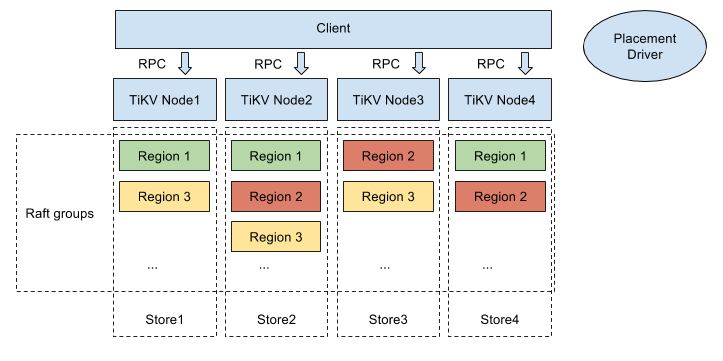
Software Installation
TiDB , PD developed in Go
## Install Go 1.7.x ## TiDB git clone https://github.com/pingcap/tidb.git $GOPATH/src/github.com/pingcap/tidb cd $GOPATH/src/github.com/pingcap/tidb make ## PD git clone https://github.com/pingcap/pd.git $GOPATH/src/github.com/pingcap/pd make buildRocksDB
RocksDB must be installed before the TiKV’s Installation, or the Tikv can not be installed successfully.
Using this docs to installwget source_url() # install gflag & snapy & lz4 yum install -y snappy-devel zlib-devel bzip2-devel lz4-devel make shared_lib make install-shared # guarantee tikv can find rocksdb. ldconfigCareful:RocksDB’s Version >= 4.12 , master version is OK
GCC 4.8 is perfect , 4.7 may meet some error like this:
see also:C++11 ‘yield’ is not a member of ‘std::this_thread’
Install GCC 4.8 on Centos 7.x
1 | # 48 |
TIKV developed in Rust
Install rust (nightly) 1
2
3
4
5
6
7curl -sSf https://static.rust-lang.org/rustup.sh | sh -s -- --channel=nightly
## or download the tarball
## dowload the source code
git clone https://github.com/pingcap/tikv.git /root/tikv
cd /root/tikv
## build
make && make installCareful:1
2if you met some error in the first time . when you do it again ,
you should do clean first ( cargo clean )
Make a TiDB Cluster
After we install the software we needed , Now we will make A cluster with three nodes.
According to the document of making Cluster , The start-up sequence is PD -> TiKV -> TiDB.
Host lists
xx0.x2x.8x.64
xx0.x2x.8x.65
xx0.x2x.8x.66
Start PD cluster
1 | ./pd-server --cluster-id=1 \ |
Start Tikv Cluster
## execute the following command on everynode
./tikv-server --config /root/tidb/tikv/etc/tikv.toml --log-file=/tmp/tikv.log &
Start TiDB Server
Using the following command to start One TiDB server
1 | ## execute |
you can start one tidb on every node .
Now you can using TiDB like using MySQL
mysql -h xx0.x2x.8x.64 -P 4000 -u root -D test
Summary
整个过程中, 也遇到一些问题 和 Bug 也都提交了issue. 其他内容,等我们测试评估之后再来写吧.

